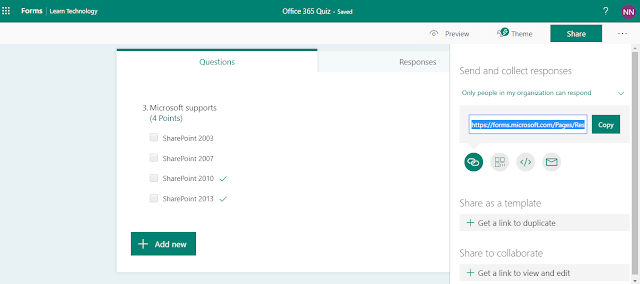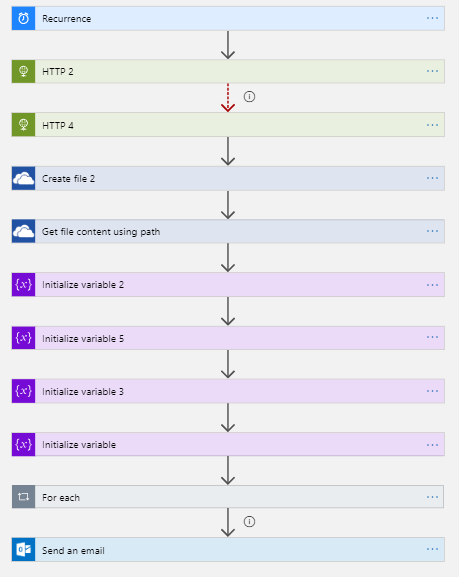Microsoft PowerApps helps business/teams in building quick
OOB apps. This post helps understanding, how to get access to Microsoft Teams data from PowerApps using custom connectors.
Why there is a need for custom connector? Microsoft has
introduced lot of connectors on PowerApps interface to get access to the data.
The Office 365 connectors included in Microsoft PowerApps are office 365 users,
mails, etc. The custom connectors are created for the data, which is not
exposed as connectors readily. The custom connectors are common for both Flow
and PowerApps.
We are leveraging Microsoft Graph API as data sources for this app, and to be connected as custom connectors on Microsoft PowerApps.
The following snapshot shows the end result, showing data from MS Teams on MS PowerApps using MS Graph API.
 |
| Demo App to Show MS Teams Data |
Let us look at step by step approach for achieving the functionality.