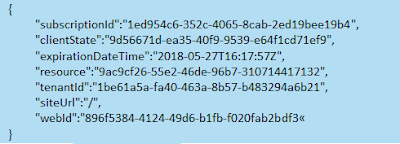In this post, let us see how speech recognition can be
implemented using Microsoft Speech API on SharePoint portals using JavaScript client side libraries/SDKs. This shows how speech to text can be converted on Office 365 SharePoint using Azure Cognitive Services.
In our previous post, we have seen implementing Speech recognition using browser SpeechRecognition objects on SharePoint portals. This post is special for those people who love implementing speech recognition using Microsoft Speech API (Azure Cognitive service speech API).
Note: If you are interested only in the implementation, scroll down to the bottom section. :)
In our previous post, we have seen implementing Speech recognition using browser SpeechRecognition objects on SharePoint portals. This post is special for those people who love implementing speech recognition using Microsoft Speech API (Azure Cognitive service speech API).
Note: If you are interested only in the implementation, scroll down to the bottom section. :)
Azure Cognitive Service - Bing Speech API
Microsoft Speech API supports both speech to text and text
to speech conversions. In this case, only we are focusing on speech to text
conversion. Microsoft Speech API provides two approaches of speech to text
conversion. One using the REST API and the other way is using the client
libraries. We will be leveraging the client libraries, which provides speech
SDK bundles.